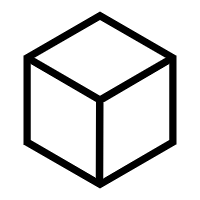15.6 用模板编写网页应用
15.6 用模板编写网页应用
以下程序是用 100 行以内代码实现可行的 wiki 网页应用,它由一组页面组成,用于阅读、编辑和保存。它是来自 Go 网站 codelab 的 wiki 制作教程,我所知的最好的 Go 教程之一,非常值得进行完整的实验,以见证并理解程序是如何被构建起来的(https://golang.org/doc/articles/wiki/)。这里,我们将以自顶向下的视角,从整体上给出程序的补充说明。程序是网页服务器,它必须从命令行启动,监听某个端口,例如 8080。浏览器可以通过请求 URL 阅读 wiki 页面的内容,例如:http://localhost:8080/view/page1。
接着,页面的文本内容从一个文件中读取,并显示在网页中。它包含一个超链接,指向编辑页面(http://localhost:8080/edit/page1)。编辑页面将内容显示在一个文本域中,用户可以更改文本,点击“保存”按钮保存到对应的文件中。然后回到阅读页面显示更改后的内容。如果某个被请求阅读的页面不存在(例如:http://localhost:8080/edit/page999),程序可以作出识别,立即重定向到编辑页面,如此新的 wiki 页面就可以被创建并保存。
wiki 页面需要一个标题和文本内容,它在程序中被建模为如下结构体,Body 字段存放内容,由字节切片组成。
type Page struct {
Title string
Body []byte
}
为了在可执行程序之外维护 wiki 页面内容,我们简单地使用了文本文件作为持久化存储。程序、必要的模板和文本文件可以在 wiki 中找到。
示例 15.12 wiki.go
package main
import (
"net/http"
"io/ioutil"
"log"
"regexp"
"text/template"
)
const lenPath = len("/view/")
var titleValidator = regexp.MustCompile("^[a-zA-Z0-9]+$")
var templates = make(map[string]*template.Template)
var err error
type Page struct {
Title string
Body []byte
}
func init() {
for _, tmpl := range []string{"edit", "view"} {
templates[tmpl] = template.Must(template.ParseFiles(tmpl + ".html"))
}
}
func main() {
http.HandleFunc("/view/", makeHandler(viewHandler))
http.HandleFunc("/edit/", makeHandler(editHandler))
http.HandleFunc("/save/", makeHandler(saveHandler))
err := http.ListenAndServe("localhost:8080", nil)
if err != nil {
log.Fatal("ListenAndServe: ", err.Error())
}
}
func makeHandler(fn func(http.ResponseWriter, *http.Request, string)) http.HandlerFunc {
return func(w http.ResponseWriter, r *http.Request) {
title := r.URL.Path[lenPath:]
if !titleValidator.MatchString(title) {
http.NotFound(w, r)
return
}
fn(w, r, title)
}
}
func viewHandler(w http.ResponseWriter, r *http.Request, title string) {
p, err := load(title)
if err != nil { // page not found
http.Redirect(w, r, "/edit/"+title, http.StatusFound)
return
}
renderTemplate(w, "view", p)
}
func editHandler(w http.ResponseWriter, r *http.Request, title string) {
p, err := load(title)
if err != nil {
p = &Page{Title: title}
}
renderTemplate(w, "edit", p)
}
func saveHandler(w http.ResponseWriter, r *http.Request, title string) {
body := r.FormValue("body")
p := &Page{Title: title, Body: []byte(body)}
err := p.save()
if err != nil {
http.Error(w, err.Error(), http.StatusInternalServerError)
return
}
http.Redirect(w, r, "/view/"+title, http.StatusFound)
}
func renderTemplate(w http.ResponseWriter, tmpl string, p *Page) {
err := templates[tmpl].Execute(w, p)
if err != nil {
http.Error(w, err.Error(), http.StatusInternalServerError)
}
}
func (p *Page) save() error {
filename := p.Title + ".txt"
// file created with read-write permissions for the current user only
return ioutil.WriteFile(filename, p.Body, 0600)
}
func load(title string) (*Page, error) {
filename := title + ".txt"
body, err := ioutil.ReadFile(filename)
if err != nil {
return nil, err
}
return &Page{Title: title, Body: body}, nil
}
让我们来通读代码:
首先导入必要的包。由于我们在构建网页服务器,
http当然是必须的。不过还导入了io/ioutil来方便地读写文件,regexp用于验证输入标题,以及template来动态创建 html 文档。为避免黑客构造特殊输入攻击服务器,我们用如下正则表达式检查用户在浏览器上输入的 URL(同时也是 wiki 页面标题):
var titleValidator = regexp.MustCompile("^[a-zA-Z0-9]+$")makeHandler会用它对请求管控。必须有一种机制把
Page结构体数据插入到网页的标题和内容中,可以利用template包通过如下步骤完成:- 先在文本编辑器中创建 html 模板文件,例如 view.html:
<h1>{{.Title |html}}</h1> <p>[<a href="/edit/{{.Title |html}}">edit</a>]</p> <div>{{printf "%s" .Body |html}}</div>把要插入的数据结构字段放在
{{和}}之间,这里是把Page结构体数据{{.Title |html}}和{{printf "%s" .Body |html}}插入页面(当然可以是非常复杂的 html,但这里尽可能地简化了,以突出模板的原理。)({{.Title |html}}和{{printf "%s" .Body |html}}语法说明详见后续章节)。template.Must(template.ParseFiles(tmpl + ".html"))把模板文件转换为*template.Template类型的对象,为了高效,在程序运行时仅做一次解析,在init()函数中处理可以方便地达到目的。所有模板对象都被保持在内存中,存放在以 html 文件名作为索引的map中:
templates = make(map[string]*template.Template)这种技术被称为模板缓存,是推荐的最佳实践。
- 为了真正从模板和结构体构建出页面,必须使用:
templates[tmpl].Execute(w, p)它基于模板执行,用
Page结构体对象p作为参数对模板进行替换,并写入ResponseWriter对象w。必须检查该方法的error返回值,万一有一个或多个错误,我们可以调用http.Error()来明示。在我们的应用程序中,这段代码会被多次调用,所以把它提取为单独的函数renderTemplate()。在
main()中网页服务器用ListenAndServe()启动并监听 8080 端口。但正如 15.2节 那样,需要先为紧接在 URLlocalhost:8080/之后, 以view,edit或save开头的 url 路径定义一些处理函数。在大多数网页服务器应用程序中,这形成了一系列 URL 路径到处理函数的映射,类似于 Ruby 和 Rails,Django 或 ASP.NET MVC 这样的 MVC 框架中的路由表。请求的 URL 与这些路径尝试匹配,较长的路径被优先匹配。如不与任何路径匹配,则调用 / 的处理程序。在此定义了 3 个处理函数,由于包含重复的启动代码,我们将其提取到单独的
makeHandler()函数中。这是一个值得研究的特殊高阶函数:其参数是一个函数,返回一个新的闭包函数:
func makeHandler(fn func(http.ResponseWriter, *http.Request, string)) http.HandlerFunc {
return func(w http.ResponseWriter, r *http.Request) {
title := r.URL.Path[lenPath:]
if !titleValidator.MatchString(title) {
http.NotFound(w, r)
return
}
fn(w, r, title)
}
}
闭包封闭了函数变量
fn来构造其返回值。但在此之前,它先用titleValidator.MatchString(title)验证输入标题title的有效性。如果标题包含了字母和数字以外的字符,就触发NotFound错误(例如:尝试localhost:8080/view/page++)。viewHandler,editHandler和saveHandler都是传入main()中makeHandler的参数,类型必须都与fn相同。viewHandler尝试按标题读取文本文件,这是通过调用load()函数完成的,它会构建文件名并用ioutil.ReadFile读取内容。如果文件存在,其内容会存入字符串中。一个指向Page结构体的指针按字面量被创建:&Page{Title: title, Body: body}。另外,该值和表示没有 error 的
nil值一起返回给调用者。然后在renderTemplate中将该结构体与模板对象整合。万一发生错误,也就是说 wiki 页面在磁盘上不存在,错误会被返回给
viewHandler,此时会自动重定向,跳转请求对应标题的编辑页面。editHandler基本上也差不多:尝试读取文件,如果存在则用“编辑”模板来渲染;万一发生错误,创建一个新的包含指定标题的Page对象并渲染。当在编辑页面点击“保存”按钮时,触发保存页面内容的动作。按钮须放在 html 表单中,它开头是这样的:
<form action="/save/{{.Title |html}}" method="POST">这意味着,当提交表单到类似
http://localhost/save/{Title}这样的 URL 格式时,一个 POST 请求被发往网页服务器。针对这样的 URL 我们已经定义好了处理函数:saveHandler()。在 request 对象上调用FormValue()方法,可以提取名称为 body 的文本域内容,用这些信息构造一个Page对象,然后尝试通过调用save()方法保存其内容。万一运行失败,执行http.Error以将错误显示到浏览器。如果保存成功,重定向浏览器到该页的阅读页面。save()函数非常简单,利用ioutil.WriteFile(),写入Page结构体的Body字段到文件filename中,之后会被用于模板替换占位符{{printf "%s" .Body |html}}。